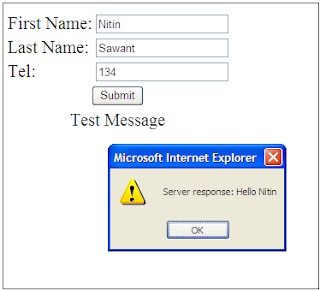Pre-requisites:
1. Add reference to the JSON.NET library
2. Import jQuery in the web-page
3. Import JSON parser - by douglas crockford
Steps:
Add a C# class in the web application project to represent posted entity data:
This method will process the data and return the result in string format
The web form
Download Source Code.rar1. Add reference to the JSON.NET library
2. Import jQuery in the web-page
3. Import JSON parser - by douglas crockford
Steps:
Add a C# class in the web application project to represent posted entity data:
public class Customer
{
string _firstName;
public string FirstName
{
get { return _firstName; }
set { _firstName = value; }
}
string _lastName;
public string LastName
{
get { return _lastName; }
set { _lastName = value; }
}
int _telephone;
public int Telephone
{
get { return _telephone; }
set { _telephone = value; }
}
}
In the codebehind file of asp.net web page add a ‘public static’ method which accepts a parameter of type ‘object’, We need to make it static because it will be accessible without creating instance of the page class. More info
This method will process the data and return the result in string format
//In Test.aspx.cs
[System.Web.Services.WebMethod]
public static string AcceptData(object jsonData)
{
Customer newCust =(Customer)JsonConvert.DeserializeObject(jsonData.ToString(),typeof(Customer));
return "Server response: Hello "+newCust.FirstName;
}
Now, Lets write the ‘SendData’ function using which we will call the above ‘AcceptData’ web method from client side using JQuery AJAX//javascript function in Test.aspx
function SendData() {
//Build json object from values entered in form
var newCustomer = {
"FirstName": $("#txtFirstName").val(),
"LastName": $("#txtLastName").val(),
"Telephone": $("#txtTelephone").val()
}
var jsonData = "{'jsonData':'" + JSON.stringify(newCustomer) + "'}";//create string representation of the js object
//post data to server
$.ajax({
type: "POST",
url: 'Test.aspx/AcceptData',
data: jsonData,
contentType: "application/json; charset=utf-8",
dataType: ($.browser.msie) ? "text" : "json",
success: function(msg) {
//call successfull
var obj = msg.parseJSON();
alert(obj.d); //d is data returned from web services
//The result is wrapped inside .d object as its prevents direct execution of string as a script
},
error: function(xhr, status, error) {
//error occurred
alert(xhr.responseText);
}
});
}
'jQuery.ajax()' function is used to asynchronously pass data to the server More InfoThe web form
References:
1. JSON.NET Codeplex Project: Manipulating JSON at server side
2. WebMethod attribute
3. jQuery: Javascript library
4. Manipulating JSON at client side